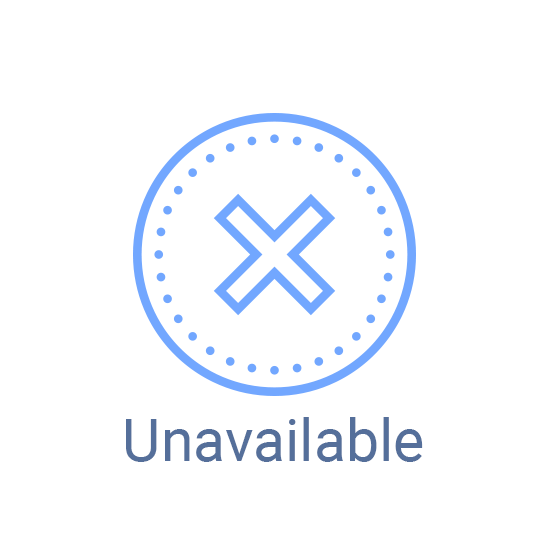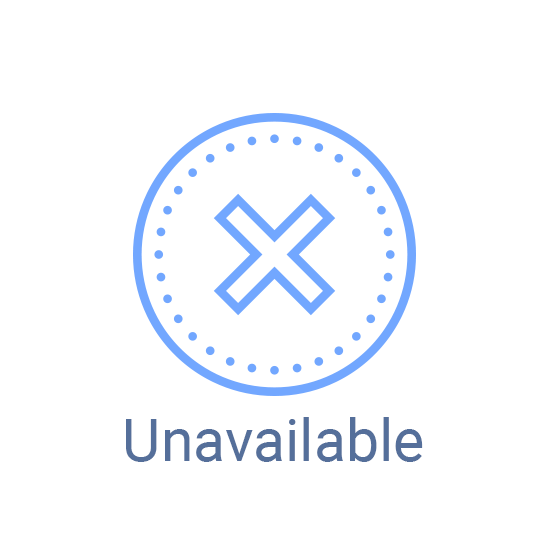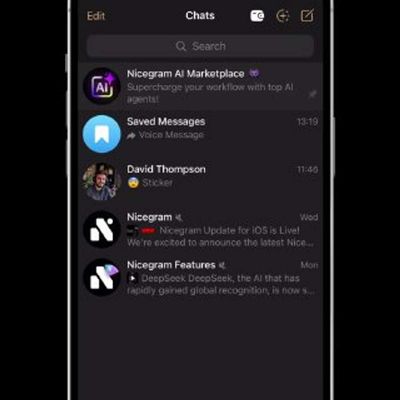Save & Restore Your Telegram Sessions
Now you can backup, restore, and transfer your accounts easily. Never lose your sessions again!
🔹 Auto-Backup – Sessions sync securely in the cloud. Sign in with the same Apple ID, and they restore automatically.
🔹 Export & Import – Move accounts between devices using a backup file.
🔹 Device Switching – Change phones or reinstall Nicegram without losing accounts.
How It Works?
Go to Settings → Nicegram → Accounts and choose one of the following options:
☁️ Import From Cloud – Restores your saved sessions from iCloud.
📤 Export To File – Creates a local backup file to transfer accounts manually.
📥 Import From File – Transfer the backup file to your device (AirDrop, email, cloud storage).
🗑️ Delete Sessions – Removes all active sessions from Nicegram.
Use iCloud + local file for extra security!